Do you want to know How To Download And Play Roblox Games? If yes then you have come to the right place.
Roblox is an online platform and game creation system that allows users to design, create, and play games created by other users.
The majority of games produced using Roblox Studio are developed by minors, resulting in millions of games each year.

In this beginner friendly guide, i will show you how you can download and play Roblox Games.
How To Download And Play Roblox Games
To download and play Roblox games, follow these steps:
Create a Roblox Account:
- First, If you don’t already have one, visit the Roblox website and click on sign up to create your free account.
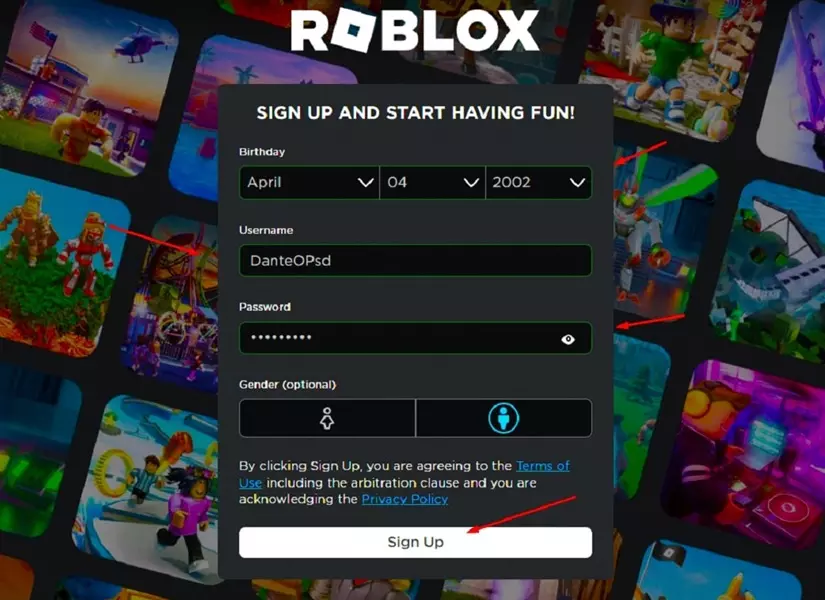
- You need to enter your details such as “Date of birth”, “Username”, “Password”, “Gender”.
- Once done click on the “Sign Up” button to create your free account.
- You can also download the Roblox app from your device’s app store and sign up directly within the app.
- If you are using a PC, visit the Roblox website and click on the “Download Windows App” button to download the Roblox Player.
Here read the complete article about how to fix Roexec (Krampus) Crashing Issue.
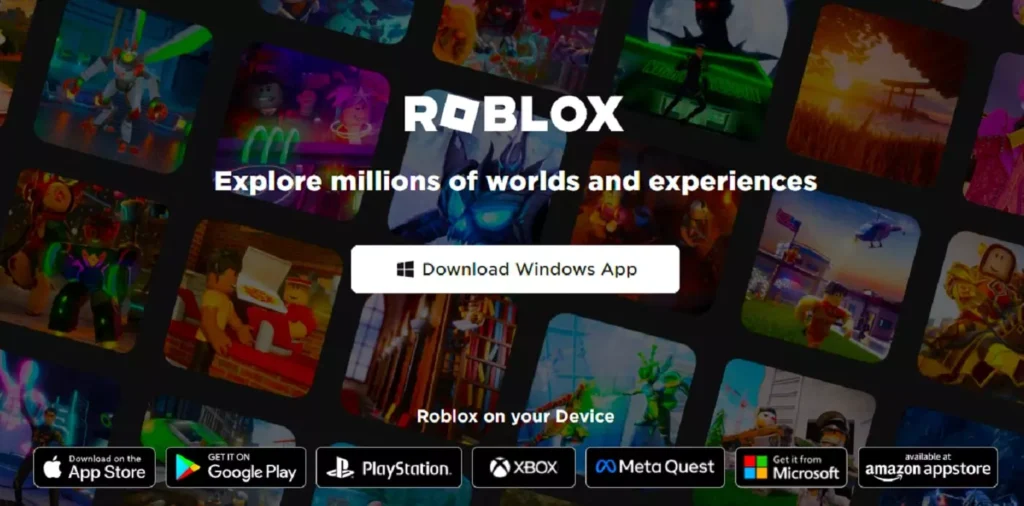
- Follow the on-screen instructions to install the application on your computer.
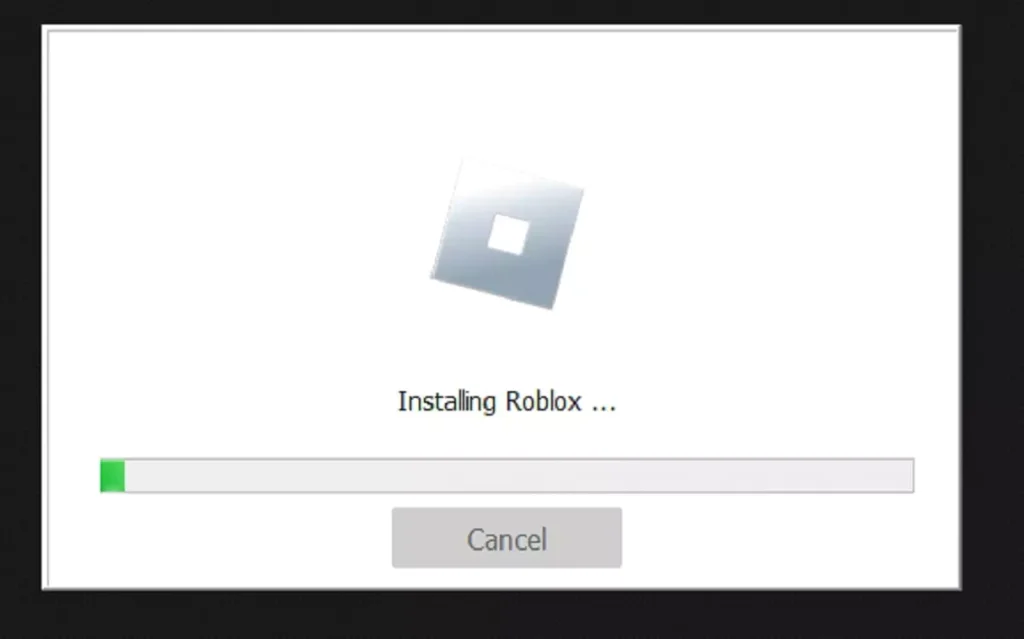
- If you are using a mobile device, download the Roblox app from the App Store (for iOS devices) or the Google Play Store (for Android devices) and Install the app on your device.
- Once Roblox is installed, launch the application by clicking on its icon on your desktop for PC or tapping on the app icon on your mobile device’s home screen.
- Log in to your Roblox account using your username and password.
Here read the complete article about How to Update Roexec PC Executor.
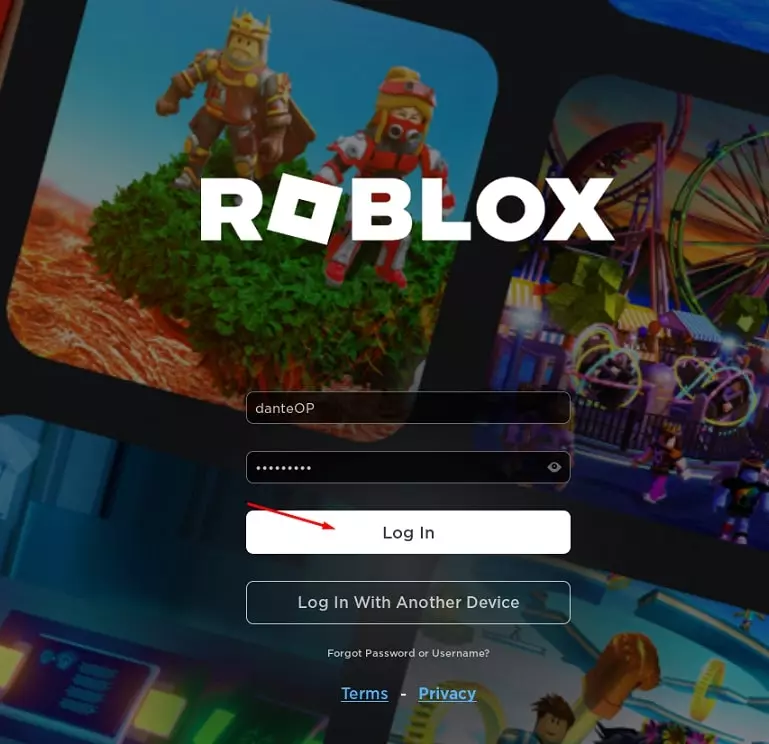
- Enter your username and password and click on “Log in” button.
- Once logged in, you can browse through the available games on the Roblox platform.
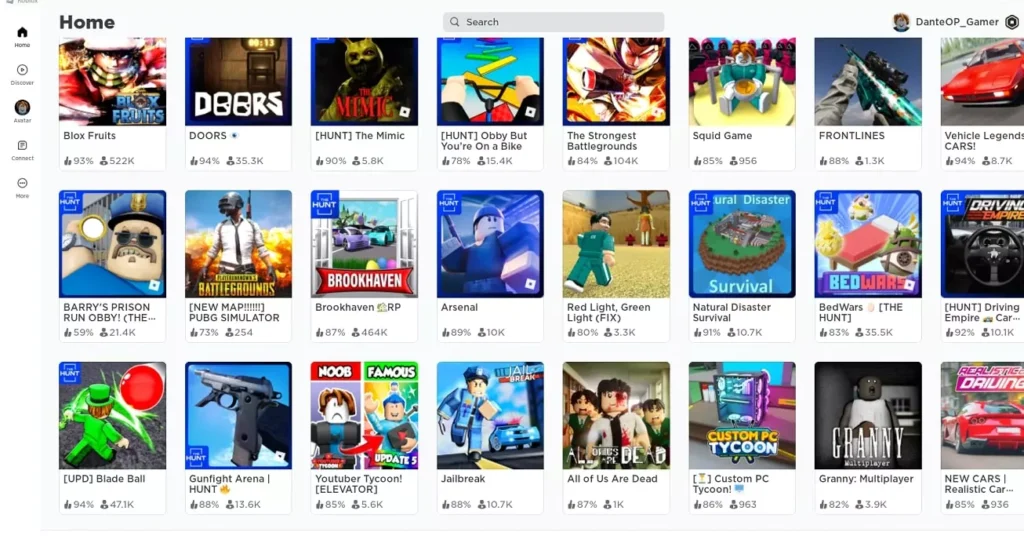
- You can explore games by genre, popularity, or search for specific titles using the search bar.
- Once you have found a game you want to play, click on its thumbnail to view more details.
Read The Complete guide to Fix RoExec Version Mismatch Error.
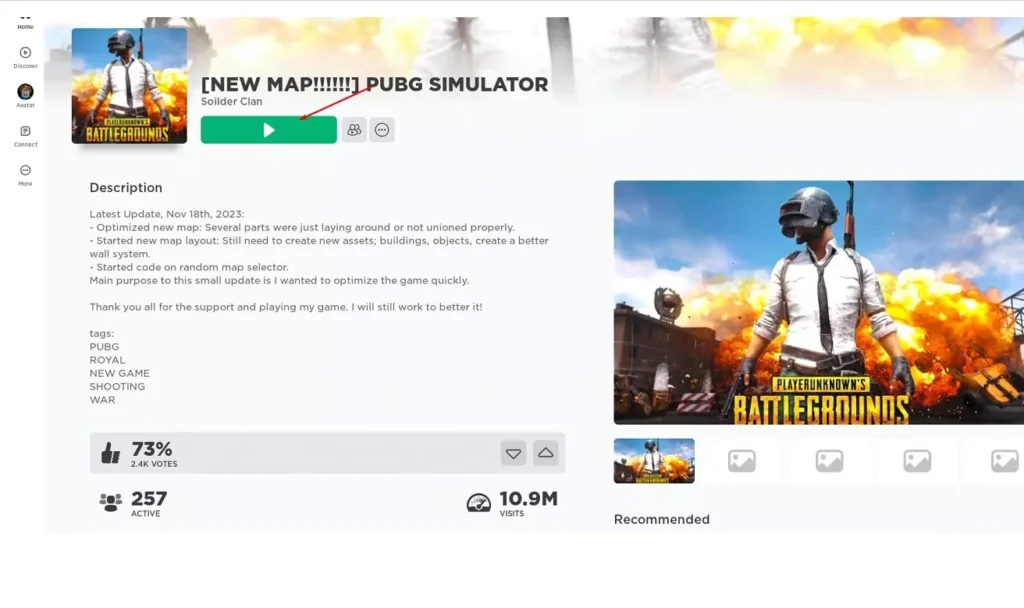
- Once you are in the game page, you can click the “Green Play” button to join the game.

- Before entering a game, if you don’t already have one then you can customize your avatar’s appearance.
- You can choose from a variety of clothing items, accessories, and gear to personalize your avatar’s look.
- After playing a game, you can return to the Roblox main menu to explore and discover more games to play.
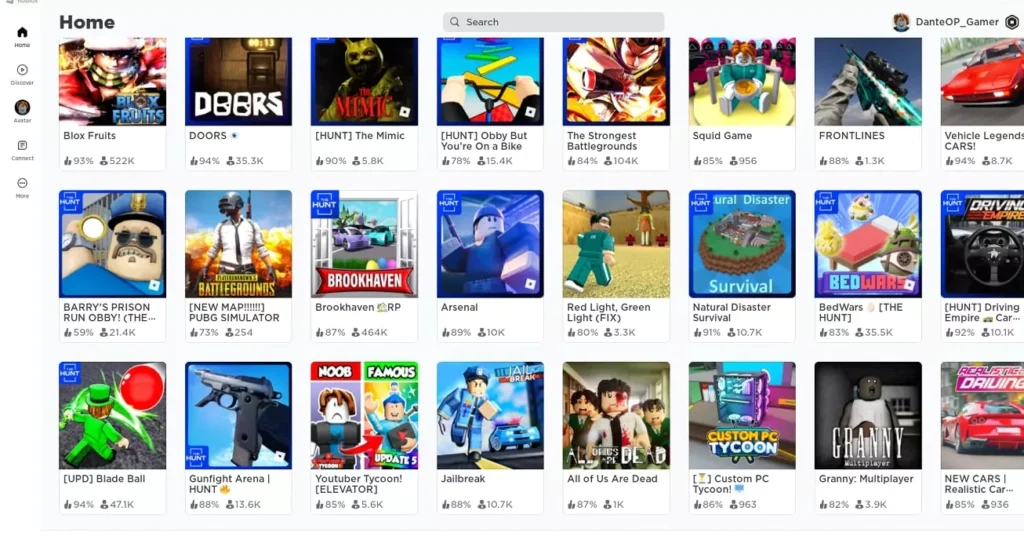
- Roblox offers a vast library of user-generated content, so there’s always something new to try.
- Remember to follow the rules and guidelines of each game, respect other players, and have a positive gaming experience.
- This was our detailed and user friendly guide on how to download and play Roblox Games.